
I have the camera app open and I am framing my shot. I notice that little upward facing arrow at the top of the screen. I have the app in Photo mode as you can see.
I have pointed to the little arrow with the bigger Yellow arrow.
Well, touch that arrow and see what happens.
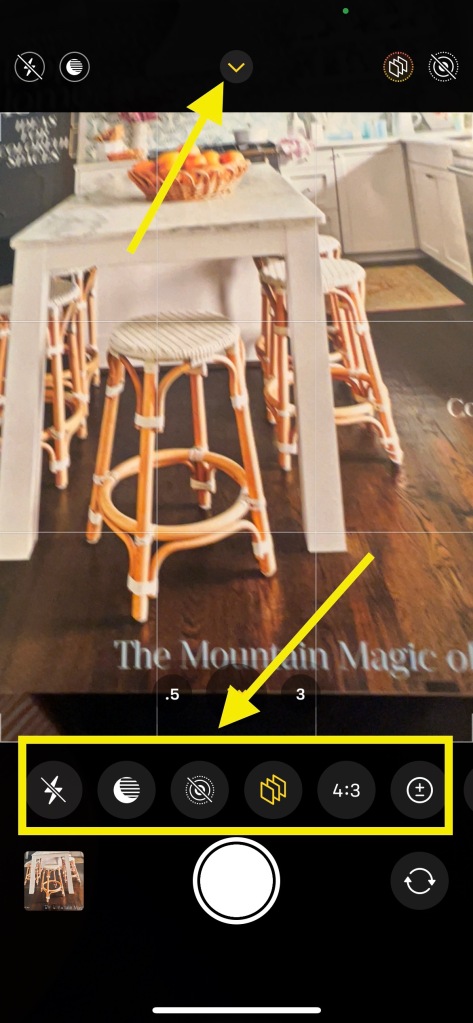
Look. Two things have happened.
The arrow is now inverted and a new menu has appeared at the bottom of the screen.
From left to right, the icons are flash (this one is turned off), night, live mode, tone and warmth, aspect ratio and exposure.
And … if that isn’t enough just scroll the menu bar to your left.

Now, we have revealed that their are two more: timer and presets.
Wow, that deserves some exploring. So, tune in next time and we will find out about all those.
In the meantime, do some exploring on your own and become familiar with what is behind those icons.
There is more to this camera app than just point and click.




I like how you are breaking these up into small segments. Makes it easier to learn. Great work and keep the posts coming.
I’m amazed by the power of the iPhone camera. After years with a DSLR, I now rarely use it.