Have you ever had this problem? You have that perfect shot to photograph and you are fumbling for the Camera App.
Here is a tip that may help. This works great on iPhone 13. Some differences may apply if that is not your version.
You should first make sure the Camera app is easy to find.
Open Settings on your iPhone. Then select Control Center.

Make sure that the Camera app has been activated there.
Be sure the toggle beside Camera is red.

Now return to the Home Screen.
All you need to do now is sweep the screen from Upper Right to Lower Left.
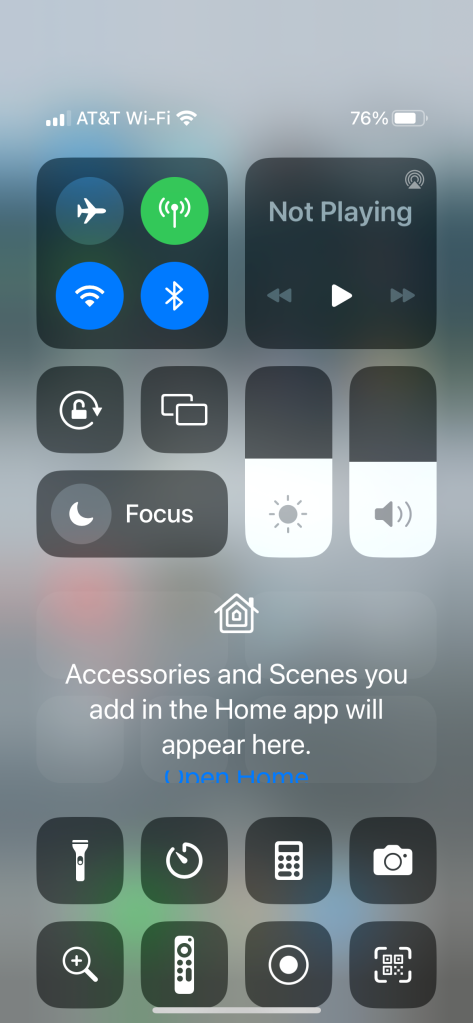
There is the Camera App. Just tap it and you have “Got the Shot”.
But there is one more thing. See the gridlines. These are very useful for framing the shot. Remember that earlier rule about the Rule of Thirds. This is it. Center your photo with elements placed where the lines intersect or in line with the vertical or horizontal lines.
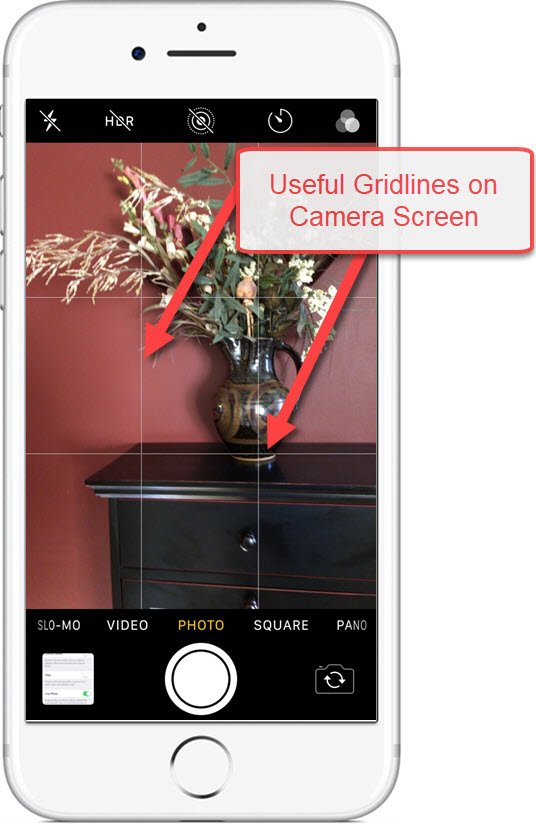
Turn this on my Going to Settings. Scroll down to Camera. Select it and scroll down to Grid.

There you have it. You know how to turn on the Camera App and how to line up that shot. Go for it.



Great tip!